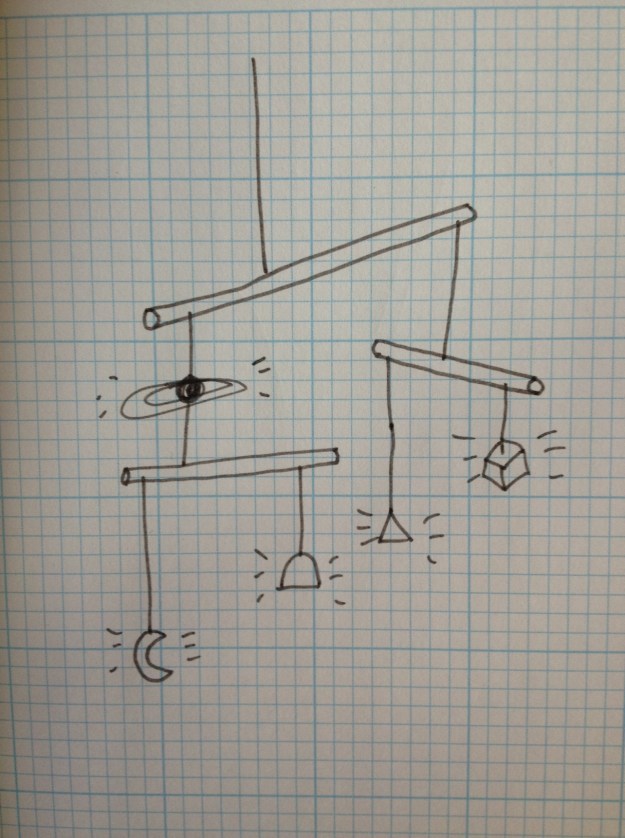This week I played around with the accelerometer and the code from the sparkle skirt. First, I made sure that my sewing connections were good between the accelerometer board and Flora main board. I then connected the Flora to a pixel strand. I had some difficulty getting everything up and running. After testing all of my connections I was able to narrow it down and I discovered that the mini USB port of my Flora is not working. Thankfully, I had a little help from a friend and Wolfgang let me use his Flora. Wolfgang was also gracious enough to take some time to explain some of the code functions to me. Code still feels like a foreign language at this point so I appreciate any help I can get.
I was able to get the sparkle skirt code up and running on the pixel strip. I changed the code to reflect the number of pixels in the strip. I altered the colors and I lowered the move threshold all the way to 4 so that it was more sensitive. Here is the part of the code I altered:
Here is the result
For my plush nightlight, I am thinking of making a plush terrarium mobile. Terrariums are typically used to house and display small wonders. Rather than enclose objects inside a structure, I want to make a mobile out of plush wonders. I want the wonders to light up either as you approach the mobile or depending on the sound level in the room.